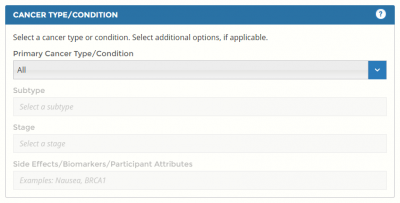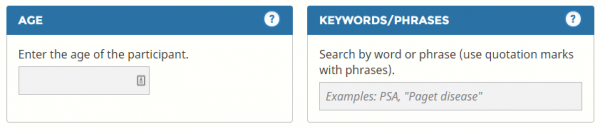Difference between revisions of "About-cancer/treatment/clinical-trials/search/help"
| Line 50: | Line 50: | ||
:*If a stage is selected then the Side Effects section will have options that are based on the selected stage. | :*If a stage is selected then the Side Effects section will have options that are based on the selected stage. | ||
| + | |||
| + | |||
| + | [[File:Cancer-type-article. v30012311.png|400px|center]] | ||
| + | |||
| + | |||
| + | '''Age''' | ||
| + | |||
| + | Enter an age – between 1 and 100— in this field to find relevant clinical trials for you. | ||
| + | |||
| + | '''Keywords/Phrases''' | ||
| + | |||
| + | Search for trials that contain the word or phrase you enter into the search box. For best results, use this search option in combination with other search fields. For example, to search for breast cancer trials for a patient who is HER-2 negative, choose breast cancer from the Cancer Type option and enter "HER-2 negative" in the keyword box. | ||
| + | |||
| + | :*Use quote marks around a phrase to search for trials containing the whole phrase. | ||
| + | |||
| + | :*Some trials you retrieve may contain the word or phrase as part of an exclusion criteria. | ||
| + | |||
| + | :*Results are presented by order of relevance to the word or phrase entered. | ||
| + | |||
| + | :*Using general words like cancer or disease will retrieve a large number of trials that may not be relevant. | ||
[[File:Age-keyword-article. v3007651.png|600px|center]] | [[File:Age-keyword-article. v3007651.png|600px|center]] | ||
| + | |||
| + | '''Location of Trial''' | ||
| + | |||
| + | Use these options to search for trials near a specific zip code, in a city and state, or to search internationally. You can also narrow your search to trials only at a Veterans Affairs facility, or at the NIH clinical center in Bethesda, MD, or at a specific Hospital/Institution. | ||
| + | |||
| + | |||
| + | [[File:Location-search-article. v30018663.png|600px|center]] | ||
Revision as of 15:22, 24 September 2019
Help Finding NCI-Supported Clinical Trials
Introduction
This page explains how to use the clinical trials search form to find NCI-supported clinical trials and review the results of your searches. It is helpful to gather as much information as possible before a search. Information such as the specific type and stage of cancer, the type of trial that might be relevant (treatment, diagnostic, supportive care), and other details about the patient will be helpful. Speak with a health care provider to gather this information and make sure you review the information that you find with the health care provider.
Important Points
- In general, the more criteria you specify, the fewer clinical trials your search will retrieve. Using our basic search, you can search by cancer type or keyword, or enter your age to determine which trials are right for you. You can also search for trials near a specific ZIP Code.
- To focus your search, you can specify more detailed information about the trials you wish to view or even search by a clinical trial identification number using our advanced search.
- Skip any items on the form that you don't know or that don't apply to you.
- Using your browser’s back button will not retain the search criteria you may have already entered. Using the back button will require you to start a new search.
- All features on both basic and advanced search forms use JavaScript. If it is turned off in your computer's browser, these features will not work.
If you have questions while working with the search form, you can call 1-800-4-CANCER for help from the NCI Cancer Information Service. You can also contact LiveHelp, NCI's online chat service, for help. The last section of this Help document has more details about LiveHelp and our phone service.
How to Find Clinical Trials Using the Basic Search Form
The basic clinical trials search form allows you to search for trials by keyword, cancer type, age or by Zip Code. Information can be added to any, or all, of the fields to narrow or widen the search.
- To search by keyword or cancer type, begin typing and then select a cancer type from the list that appears. Alternatively, you can also just type in your keyword (without making a selection)
- To search by age, enter a number between 1 and 100.
- Entering a Zip Code will show trials within a 100-mile radius.
How to Find Clinical Trials Using the Advanced Search Form
The advanced clinical trials search form allows you to search for trials using one or more criteria. An advanced search allows for searching by Cancer Type/Condition, Age, Keywords, Location, Trial Type, Drug/Treatment, Trial Phase, Trial ID, Trial Investigators and/or by Lead Organization.
Cancer Type/Condition
Use this field to search by the type of cancer being studied in a clinical trial(s), e.g., bladder cancer, prostate cancer. Choosing “All” will return a list of all trials in the database.
Multiple criteria can be selected from the type ahead boxes for Subtype, Stage, Side Effects, State, Drug and Other Treatments.
There are two different ways to choose multiple criteria from the fields – use the type ahead feature to find a term, or use the dropdown list to check a term, or terms.
The search though can be narrowed and focused by adding more information:
- Choosing a primary cancer type will result in the subtype and stage boxes becoming available. The subtype and stage boxes are not dependent on each other.
- The Side Effects/Biomarkers/Participant Attributes section will become available once a stage or subtype is selected.
- If a subtype is selected, the Side Effects section will have options that are based on the subtype.
- If a stage is selected then the Side Effects section will have options that are based on the selected stage.
Age
Enter an age – between 1 and 100— in this field to find relevant clinical trials for you.
Keywords/Phrases
Search for trials that contain the word or phrase you enter into the search box. For best results, use this search option in combination with other search fields. For example, to search for breast cancer trials for a patient who is HER-2 negative, choose breast cancer from the Cancer Type option and enter "HER-2 negative" in the keyword box.
- Use quote marks around a phrase to search for trials containing the whole phrase.
- Some trials you retrieve may contain the word or phrase as part of an exclusion criteria.
- Results are presented by order of relevance to the word or phrase entered.
- Using general words like cancer or disease will retrieve a large number of trials that may not be relevant.
Location of Trial
Use these options to search for trials near a specific zip code, in a city and state, or to search internationally. You can also narrow your search to trials only at a Veterans Affairs facility, or at the NIH clinical center in Bethesda, MD, or at a specific Hospital/Institution.